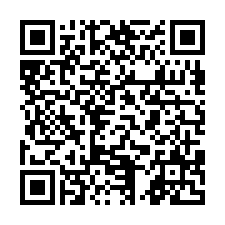$PATH (e.g., /usr/local/bin).
| OpenBSD 7.4 | macOS | Ubuntu | Source |
|---|---|---|---|
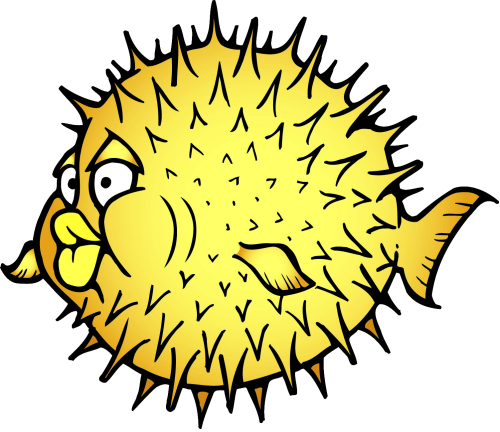 |
 |
 |
 |
SHA256.sig |
SHA256.sig |
SHA256.sig |
SHA256.sig |
The SHA256 checksum of each tarball has been
cryptographically signed with
signify(1). To
verify your download, obtain fnc's public key♱,
then run either of the following commands from the directory in which the tarball resides on disk:
fossil wiki export -t <uname>-<version> | signify -Cp fnc-<version>-release.pub -x -
signify -C -p fnc-<version>-release.pub -x path/to/tarball.SHA256.sig
Exemplar authenticated response for fnc 0.16 on OpenBSD 7.4:
✓ fnc → fossil wiki export -t openbsd-0.16 | signify -Cp fnc-16-release.pub -x - Signature Verified fnc16-openbsd.tar.gz: OK
♱Alternatively, a copy of the public key is stored on DNS, which can be retrieved and saved to file with:
dig -t txt pk.bsdbox.org +noall +short | tr -d '\"' | tr ';' '\n' > fnc-16-release.pub
The public key has also been encoded into the following QR code symbol: